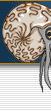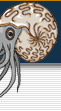Here is an example of a multi-carded deck, and how you can link between
the two:
<?xml version="1.0"?>
<!DOCTYPE wml PUBLIC "-//WAPFORUM//DTD WML 1.1//EN"
"http://www.wapforum.org/DTD/wml_1.1.xml">
<wml>
<card id="card1" title="My Wap Page">
<p>
Hello world - welcome to my first wap card!
</p>
<p>
<a href="#card2">Go to the second card</a>
</p>
</card>
<card id="card2" title="Second Card">
<p>
Welcome to my second wap card!
</p>
<p>
<a href="#card1">Go back to the first card</a>
</p>
</card>
</wml>
top of page
WML
is very much like XML. It is very strict compared to HTML , which means
that when it is parsed and interpreted by the micro browser there is not
much room for error. Just as in HTML, the language uses formatting tags
bounded by < and >. Most tags have start tags <tag> and end tags
</tag>. The items contained between the start and end tags are called
elements. Some tags are so called empty-element, and have tags with no
content <tag/>. Most elements may have attributes which further describe
what is to be done with the content within it. Attribute names must be
in lower case, and the attribute values must be enclosed in double quotes.
Some elements require attributes, and some attributes are optional.
The general format of tags with attributes is <tag attribute1="value">.
Variables may be present in the WML cards, and their general format is
$(variablename).
A WML deck has a specific format, and must begin with the following XML
and document type declarations:
<?xml version="1.0"?>
<!DOCTYPE wml PUBLIC "-//WAPFORUM/DTD WML 1.1//EN" "http://www.wapforum.org/DTD/wml_1.1.xml">
All elements in a deck must be placed within the <wml> and </wml>
tags.
Yes!
And be careful, because WAP v1.1 uses lower-case tags.
Use
two dollar signs together in the WML code to display a single dollar on
the rendered page.
Use
the following in your document prologue:
encoding="ISO-8859-1"? or encoding="UTF-8"?
The ISO-8859-1 and UTF-8 encodings support such characters by using the
characters &# followed by the relevant ASCII codes.
There
are a variety of SDK's available. AnywhereYouGo.com has a WAP SDK and
IDE list that is kept up to date. You can check out a variety of tools
to use from that section. The Nokia and Ericsson SDK's are quite popular,
and the SDK from YoSpace has been gaining quite a bit lately. For writing
simple WML pages, any text-editing tool is suitable. Certain HTML authoring
tools may also be useful (especially if they support user-definable tags),
such as Allaire Homesite. You can use the SDK for simple testing, but
for larger projects this might be difficult. AnywhereYouGo.com is building
a set of web-based tools to help WAP testing efforts.
When
thinking about converting HTML pages, it's worth considering that WML
is designed for small screens, and is therefore not as visually rich as
HTML. Any conversion will compromise a great deal of the HTML content
and formatting, as well as any in-line scripting. Some simple HTML pages
may be converted satisfactorily. Conversion can either be once-off using
a package such as Spyglass Prism, or on-the-fly by a WAP gateway filter.
Plug-ins
for Adobe Photoshop 5.x and PaintShop Pro which support the WBMP format
are now available from RCP Distributed Systems. Both GINGCO and Teraflops
offer developer tools for converting various types of images into the
WBMP format.
WMLScript
is a client side script language based on ECMA script. It is very much
like JavaScript. WMLScript has been modified to fit the limitations of
the WAP environment, and is in many ways limited compared to JavaScript.
No.
Unlike the way in which you can embed JavaScript in HTML pages, WMLScript
must be contained in a file separate from the WML that calls it.
For
a primer and introduction to WMLScript, we recommend the WMLScript.com
site. It contains good WMLScript info and even a WML Script Library.
This
is likely to vary from one phone to another. However, as a guideline,
you should aim to keep compiled pages under 1,400 bytes.
After
a WML deck has been downloaded to the WAP device, it lives in the WAP
device's memory for a certain period of time. Until this period has expired,
the deck will not be downloaded from the server but instead from the WAP
device memory. This is known as caching, and it obviously speeds things
up considerably. However, in some rare cases you might not want the deck
to be read from the cache memory but from the server. A typical case is
where you have a deck containing cards with information that gets updated
frequently. By adding some cache information to the HTTP header you send
out from the server, you can tell the WAP device that the following deck
should never be stored in the cache. Note that this requires that you
are able to produce HTTP headers on the server side, either using PHP,
ASP, Perl or some other type of server side scripting language. The lines
cannot be included in the deck code as they are HTTP header information,
not WML elements.
IMPORTANT! For static decks, or if you do not have access to a server
side script language, many browsers support META tags that control caching
on the browser. See the end of this section for examples on using META
tags for controlling the cache. See the W3C HTTP specifications for more
details on HTTP.
With the following lines added to the HTTP header, the deck will expire
immediately:
Expires: Mon, 26 Jul 1997 05:00:00 GMT
Last-Modified: DD. month YYYY HH:MM:SS GMT
Cache-Control: no-cache, must-revalidate
Pragma: no-cache
The first line tells the micro browser that the deck should expire some
time in the past. The second line tells the browser when the deck was
last
modified, and "DD" should be replaced by the current day-of-the-month
(eg. "28"), "month" with the current month (eg. "january"), "YYYY" with
the current year (eg. "1999"), "HH:MM:SS" with the current time (eg. (08:19:23").
The third and the fourth line have the same effect, ie. to tell
the browser that the deck should not be cached - line three is HTTP 1.1
and line four is HTTP 1.0.
The following PHP example produces the above header each time the deck
is accessed.
<?
header("Content-type: text/vnd.wap.wml"); // set the correct MIME type
header("Expires: Mon, 26 Jul 1997 05:00:00 GMT"); // expires in the past
header("Last-Modified: " . gmdate("D, d M Y H:i:s") . " GMT"); // Last
modified, right now
header("Cache-Control: no-cache, must-revalidate"); // Prevent caching,
HTTP/1.1
header("Pragma: no-cache"); // Prevent caching, HTTP/1.0
?>
Here's an example using WebClasses in VB, using "-1" as a value for Response.Expires
to prevent caching.
Private Sub WebClass_Start()
'Set correct MIME type
Response.ContentType = "text/vnd.wap.wml"
'Make sure no caching
Response.Expires = -1
Response.AddHeader "Pragma", "no-cache"
Response.AddHeader "Cache-Control", "no-cache, must-revalidate"
'Use basicwml(my own) as template
Set NextItem = basicwml
End Sub
And here's an example in ASP, again using "-1" as a value for Response.Expires
to prevent caching.
<%
Response.ContentType = "text/vnd.wap.wml"
Response.Expires = -1
Response.AddHeader "Pragma", "no-cache"
Response.AddHeader "Cache-Control", "no-cache, must-revalidate"
%>
And finally a couple of examples on controlling the caching of static
decks using META tags:
The following deck will always be loaded off the server. Note that you
should never use this unless you know what you're doing since it eats
bandwidth and "wastes" time, every time the deck is requested.
<?xml version="1.0"?>
<!DOCTYPE wml PUBLIC "-//WAPFORUM//DTD WML 1.1//EN" "http://www.wapforum.org/DTD/wml_1.1.xml">
<wml>
<head>
<meta forua="true" http-equiv="Cache-Control" content="max-age=0"/>
</head>
<card id="alwaysexpire">
<p>This deck will never be stored in the cache</p>
</card>
</wml>
The following deck will be loaded instantly from the browser's cache memory
instead of from the server until 86400 seconds (24 hours) have
passed.
<?xml version="1.0"?>
<!DOCTYPE wml PUBLIC "-//WAPFORUM//DTD WML 1.1//EN" "http://www.wapforum.org/DTD/wml_1.1.xml">
<wml>
<head>
<meta forua="true" http-equiv="Cache-Control" content="max-age=86400"/>
</head>
<card id="expire1day">
<p>This card will live in the cache for a day</p>
</card>
</wml>
Some browsers such as the UP.Browser will not reload a deck if it is reached
by going "back" from another card. (The object of the cache is to
save bandwidth and time). To force this behaviour, you must use the must-revalidate
parameter to the META tag.
<meta forua="true" http-equiv="Cache-Control" content="must-revalidate"/>o
Those
of you who have some experience from the web environment will most likely
have used the <meta http-equiv="refresh" content="1;http://somewhere.com/">
tag to force a browser to load a new or the same page. Although some META
tags are supported in the WAP environment, a much better way of doing
the same thing in WML is to use the <ontimer> tag. The following piece
of code will force the browser to load another deck after a certain time.
For the example below, the deck will jump to another deck called nextdeck.wml.
<?xml version="1.0"?>
<!DOCTYPE wml PUBLIC "-//WAPFORUM//DTD WML 1.1//EN" "http://www.wapforum.org/DTD/wml_1.1.xml">
<wml>
<card id="splashscreen" ontimer="nextcard.wml">
<timer value="40"/>
<p>Please wait for the timer to run out...</p>
</card>
</wml>
The following piece of code will force the browser to reload the same
card after a certain time. For the example below, the deck file is called
loop.wml.
<?xml version="1.0"?>
<!DOCTYPE wml PUBLIC "-//WAPFORUM//DTD WML 1.1//EN" "http://www.wapforum.org/DTD/wml_1.1.xml">
<wml>
<card id="loop" ontimer="loop.wml">
<timer value="40"/>
<p>This text will be shown over and over again...</p>
</card>
</wml>
Yes.
You can create WML in exactly the same way that you create HTML. If you
have written your ASP pages to produce WML, just remember to set the MIME
type correctly at the start of the page:
Response.ContentType = "text/vnd.wap.wml"
Yes.
You can create WML in exactly the same way that you create HTML. If you
have written your application pages to produce WML, just remember to set
the MIME type correctly at the start of the output. The form will vary
depending on the language in which you have written your application.
Yes.
You can create WML in exactly the same way that you create HTML. If you
have written your servlets to produce WML, just remember to set the MIME
type correctly.
As
for creating HTML pages, any relevant server-side technology can be used
for creating dynamically-created WML pages. Examples include Active Server
Pages (on IIS servers), CGI, and Java Servlets.
To
serve WML pages with ColdFusion, simply add
<CFCONTENT type="text/vnd.wap.wml">
To
configure your server for WML, first FTP into your site and go into the
/www/conf/ directory. You then edit your httpd.conf file (make sure you
open the file in edit mode), adding 'index.wml' to the 'DIRECTORYINDEX'
line. Finally, you edit your mime.types file (make sure you open the file
in edit mode), adding these mime types to the bottom of the file:
text/vnd.wap.wml .wml
image/vnd.wap.wbmp .wbmp
application/vnd.wap.wmlc .wmlc
text/vnd.wap.wmlscript .wmls
application/vnd.wap.wmlscriptc .wmlsc